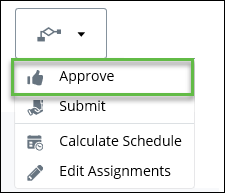To Approve a Workflow
Once a workflow has been submitted, the system places the workflow in the Work Exchange Approvals folder for the person who has been assigned as the "Approver".
Once approved, the system moves all workflow tasks into the appropriate Work Exchange Forthcoming and Inbox folders and sends notification e-mails to those assigned to tasks.
In order to be able to approve a workflow instance, there either must be no security defined, or the user has "Approve" permissions based on individual or group allocated access in the Security topic.
Follow these steps to approve a workflow.
The Workflow Status changes from "Planned" to "Running". The Approval Status changes from "Not Approved" or "Submitted" to "Approved". Users assigned to tasks contained within the workflow will now find these tasks located in their Work Exchange folders. An email notification is automatically sent to the person responsible for the first task.